6. Polling History
Polling history maintains the history details of all polling tasks which are execution In-progress or Completed. This gives the below details for all the polling tasks:
- Run ID
- Task ID
- Status
- Polling – Execution in progress
- Stopped – Execution Completed
- Pending – The very first round of execution in progress
- Invalidated – Task design is incorrect. Execution cannot be performed
- Execution time * Until the execution in progress, it gives execution triggered time. Once the execution stopped, it gives completion time.
- Environment name
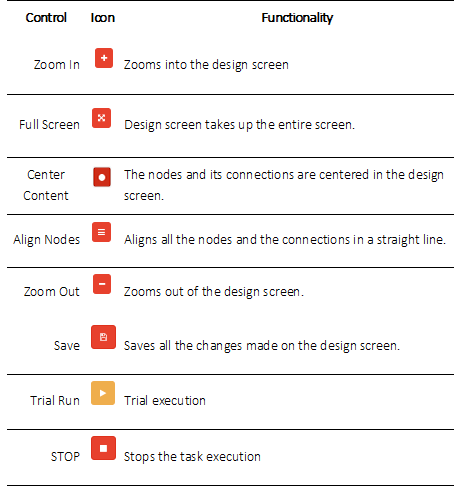
Please refer to Task Design -> Task -> Design Objects and Properties for more details on Polling.